How Can We Help?
Adding web push to your website
Web push campaigns are one of the greatest marketing tools available to you. In this guide, we’ll show you how to implement web push notifications on your website.
Just in case you need a reminder, Web push are short notifications that appear at the top right corner of your screen. Once implemented on your website, you can use Optinize to share breaking news, send web push campaigns, bring back website visitors, send promotions, and more with your web push subscribers (even when they’re not on your site).
To get started, you’ll need to implement our site tracking first then, Optinize web service on your website. A web service is a connection between your website and Optinize web push capabilities, allowing you to automatically collect web push subscribers and send web push on behalf of your website.
Note: You can implement Optinize web service on a single domain.
To implement Optinize webservice on your website follow these 2 steps:
Step 1
Download Optinize web service as shown on the screencast below
Step 2
Go to the ‘files manager’ where your website is hosted and place the web-service file on “ROOT” folder on your website so it will be accessible on: www.yourdomain.com/optinize-sw.min.js
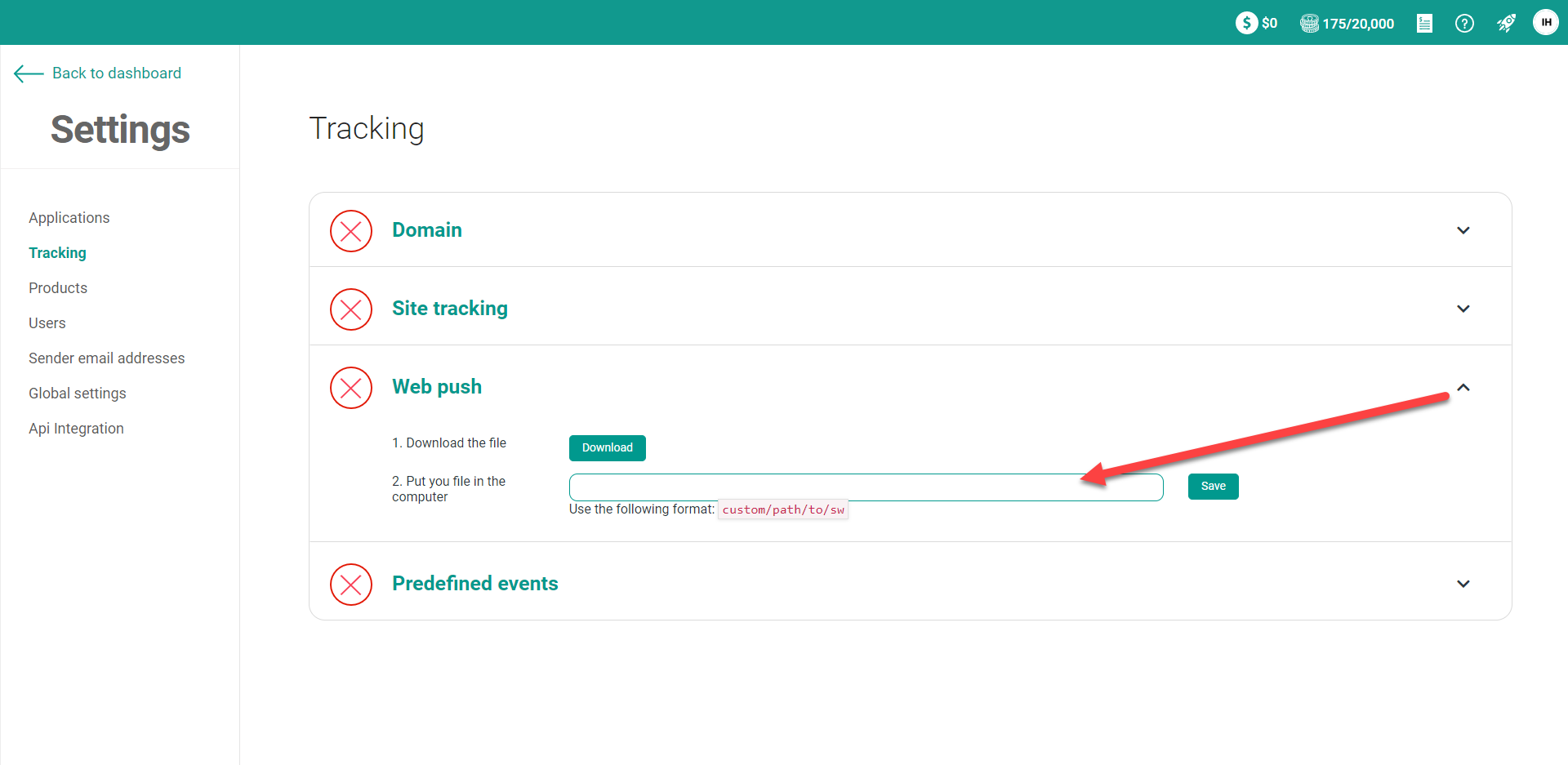
You can place the web-service file on any folder in your files manager as long as you update the directory on Optinize. If you’re not sure how to do it, simply place it on the main folder.